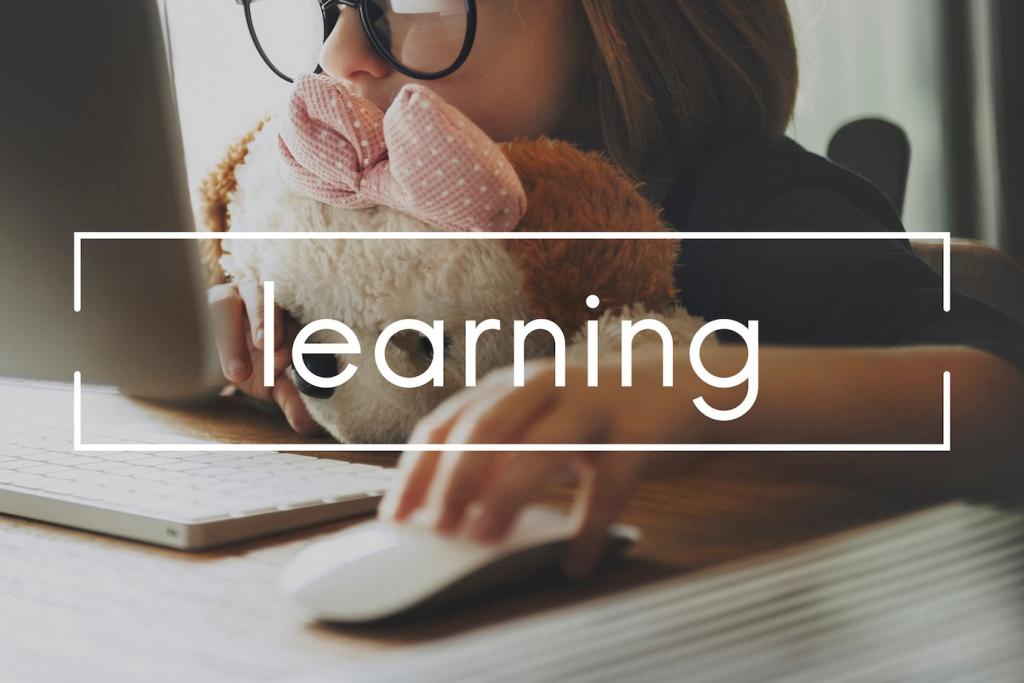Community, Mentorship, and Momentum
Try Discord servers, local meetups, and study groups. Many host code review hours. Share a community you joined and one insight you received that immediately improved your code.
Community, Mentorship, and Momentum
Offer context, goals, and small questions. Respect time and apply feedback visibly. One newcomer scheduled monthly check-ins and doubled progress. Post a concise mentor request draft for suggestions.